^ _ ^
Step1: 安装git
1 | # 测试安装是否成功 |
Step2: 按照gitlab上填写的信息进行git配置
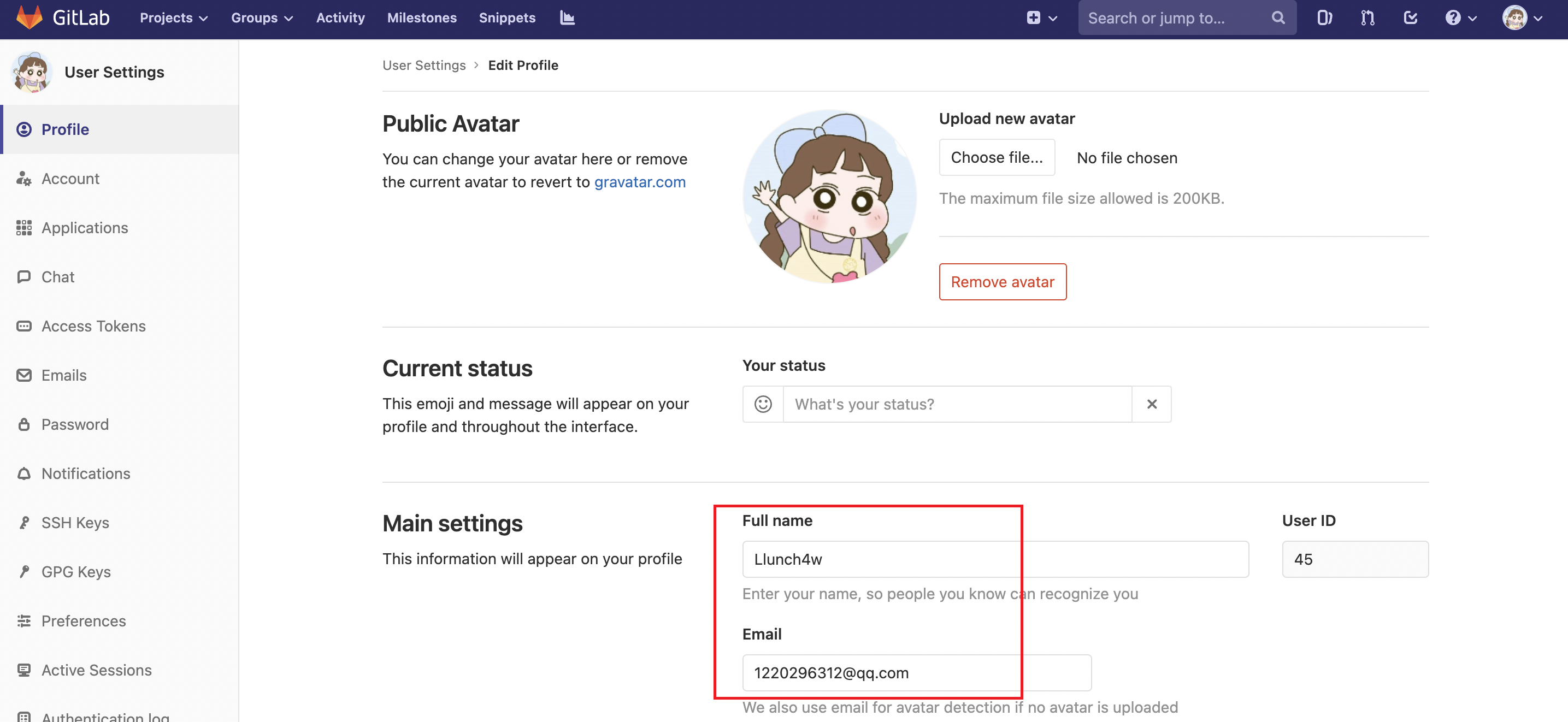
1 | git config --global user.name Llunch4w |
Step3: 生成公钥上传
1 | # mac |
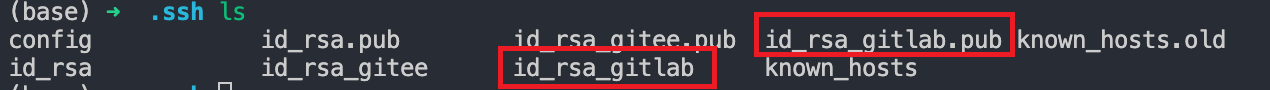
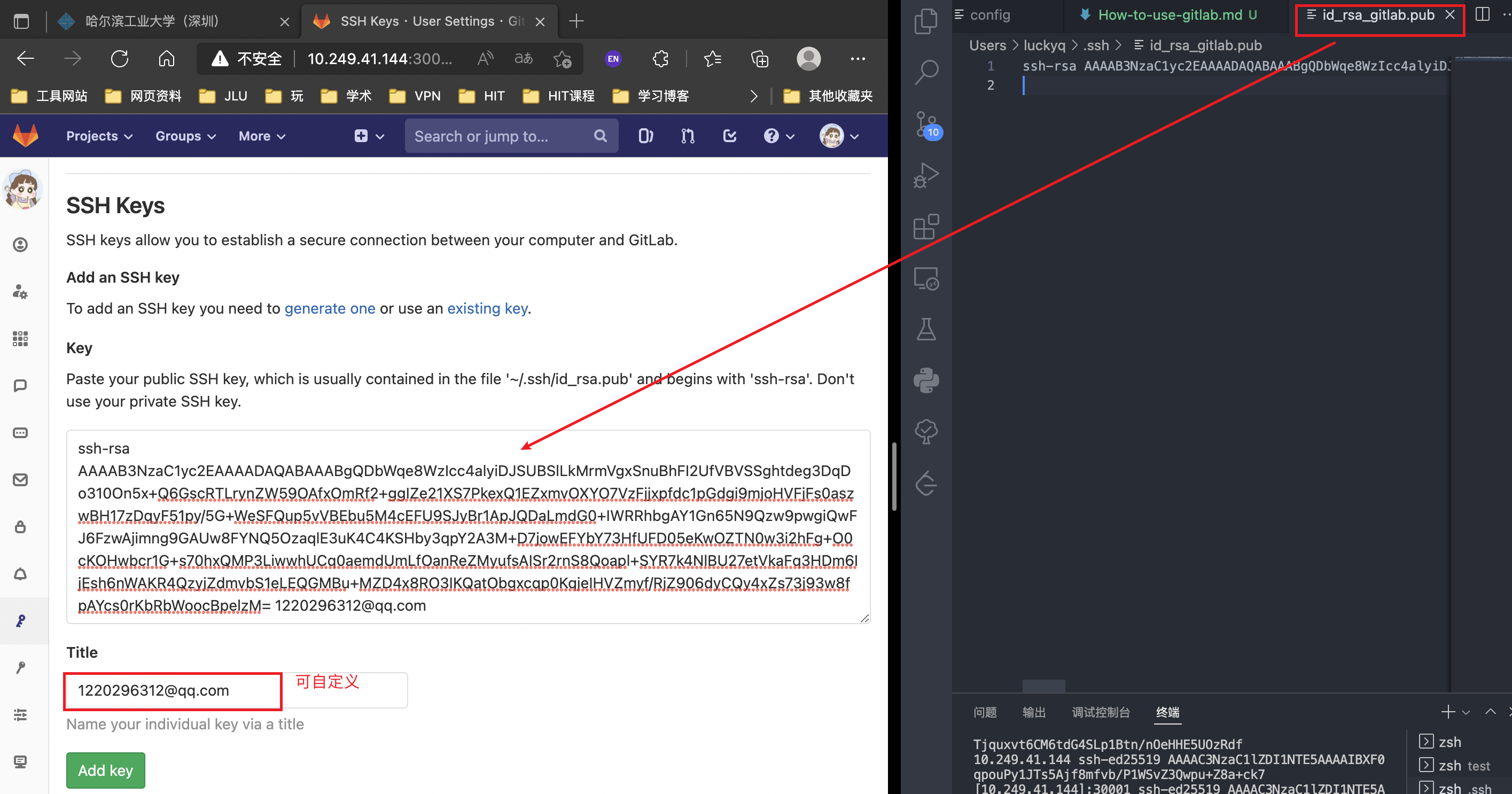
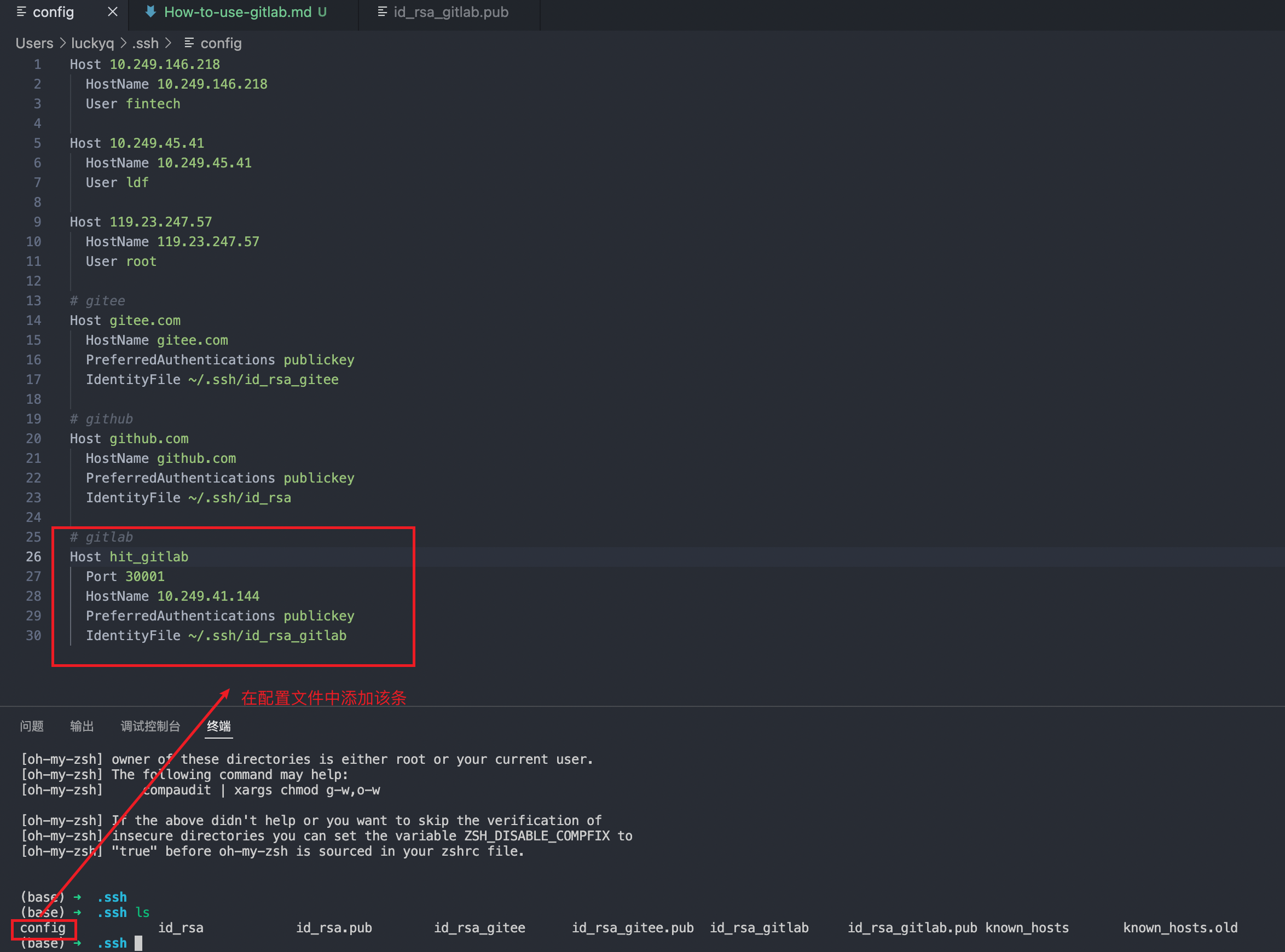
测试是否能正常连接
1 | ssh -T git@hit_gitlab |
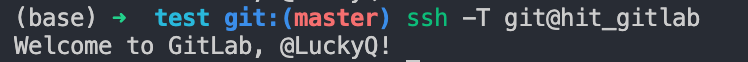
创建项目并git
前提, 在gitlab上New一个同名项目.
场景一: 将已有项目上传
1 | cd existing_folder |
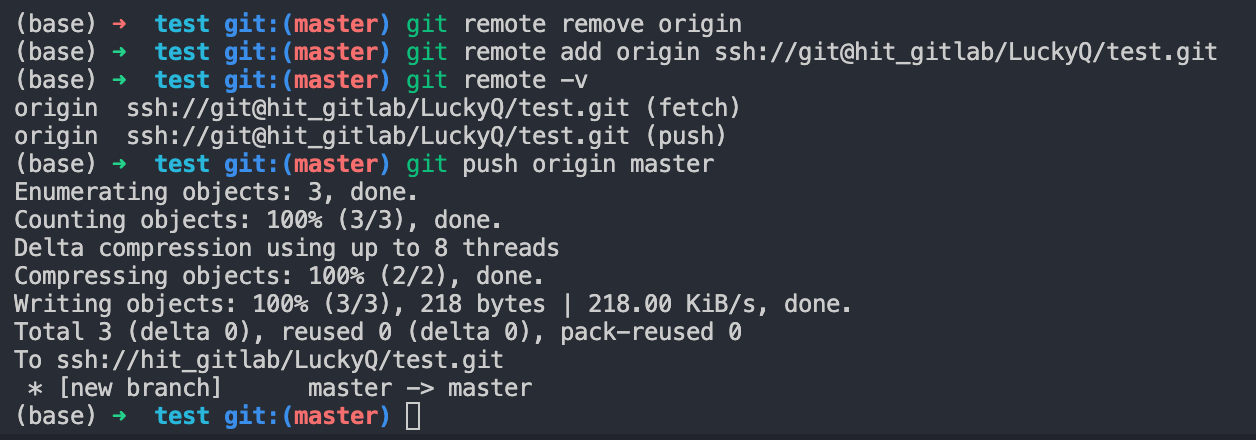
场景二: 将gitlab上的项目clone下来
1 | git clone ssh://git@10.249.41.144:30001/LuckyQ/test.git |